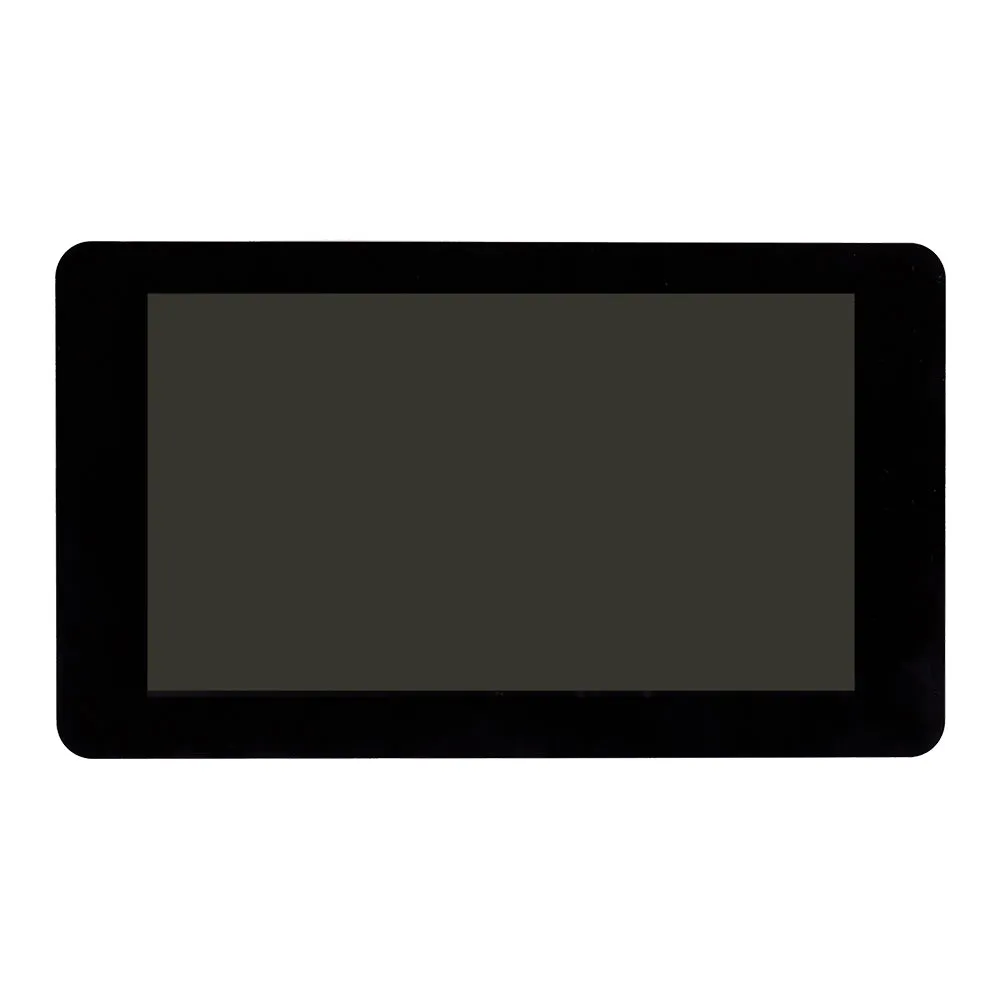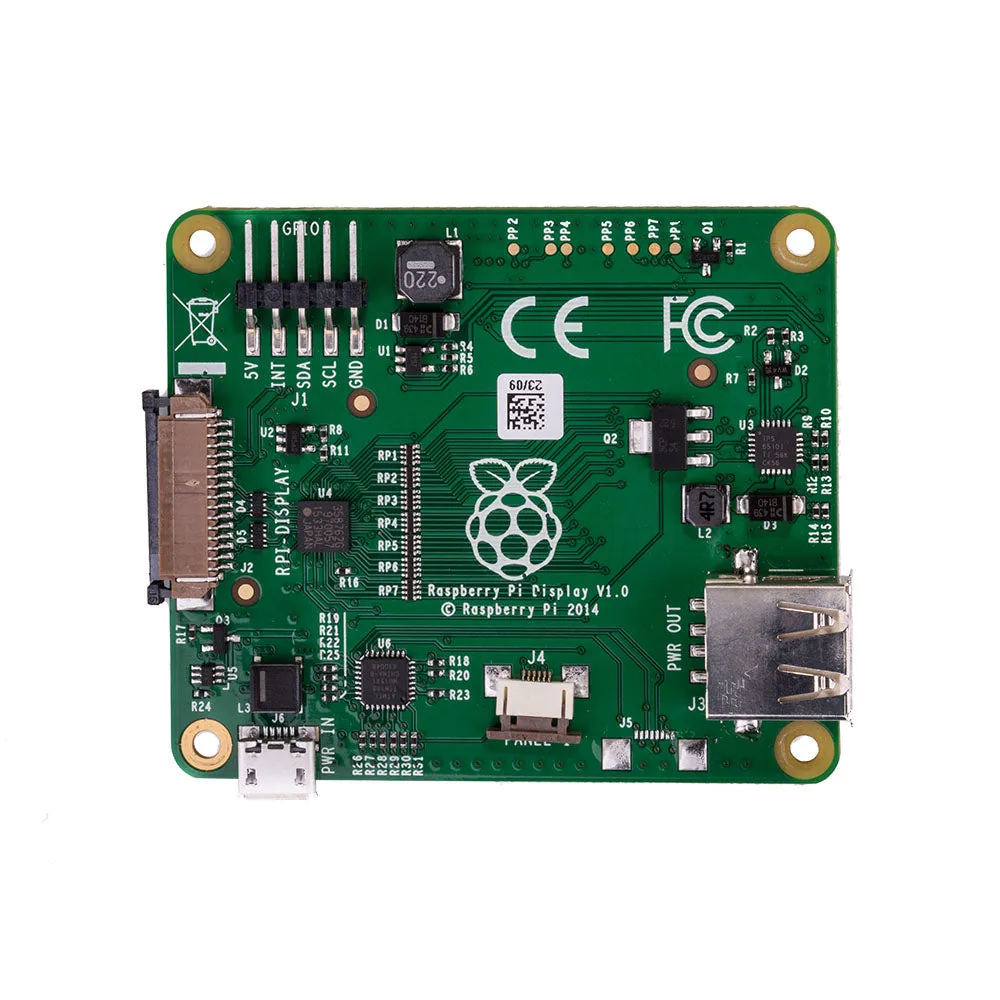Get hands-on with your Raspberry Pi with the 7" Raspberry Pi Touch LCD Display.
This 7" Raspberry Pi Touch LCD Display has been specifically designed to be the perfect screen for your Raspberry Pi. Turn the Pi into a tablet, an interactive visual display screen, or use it as your main input device in place of a mouse and keyboard. However you like to work, this 800 x 480 display is your gateway to a fully interactive visual experience.
For many applications, the touch screen is the most intuitive way to interact with what can be seen on the screen. You can set up an infotainment system, project monitoring, home automation system, or a simple media streaming platform, the choices are endless.
The 800 x 480 display connects via an adapter board that handles power and signal conversion. Only two connections to the Pi are required; power from the Pi’s GPIO port and a ribbon cable that connects to the DSI port present on all Raspberry Pi’s (except Raspberry Pi Zero and Zero W). Touchscreen drivers with support for 10-finger touch and an on-screen keyboard will be integrated into the latest for full functionality without a physical keyboard or mouse.
There is a range of educational software and programs available on the Raspberry Pi that is touch-enabled, making learning and programming easier on the Raspberry Pi.
Note:
- Install the latest (not NOOBS). It will require the latest version of Raspbian OS to operate correctly.
- This display is compatible with; Raspberry PI Model A , Raspberry Pi Model B , Raspberry Pi 2 Model B, Raspberry Pi 3 Model B, Raspberry Pi 3 Model B , Raspberry Pi 3 Model A , Raspberry Pi 4.
- As of October 2015, the touchscreen is now supported on the Model B and A Raspberry Pi in Raspbian. You'll just need to add jumpers from SDA1 and SCL1 on the Pi to SDA and SCL on the display board and to add "ignore_lcd=0" to /boot/config.txt to be up and running!
- Use an official Pi power supply.
- Seat the FPC connectors firmly and close them tightly.
Features:
- Get hands-on with your Raspberry Pi with the 7" Raspberry Pi Touch LCD Display.
- Turn the Pi into a tablet, an interactive visual display screen, or use it as your main input device in place of a mouse and keyboard.
- Truly Interactive - Touchscreen drivers with support for 10-finger touch and an on-screen keyboard will be integrated into the latest for full functionality without a physical keyboard or mouse.
- There is a range of educational software and programs available on the Raspberry Pi that is touch-enabled, making learning and programming easier on the Raspberry Pi.
- The 800 x 480 display connects via an adapter board that handles power and signal conversion.
- Level up your input device game. the Touch screen is the most intuitive way to interact with what can be seen on the screen.
Contents:
- 1 x 7” Touch screen Display.
- 1 x Adapter Board for power and signal.
- 1 x DSI Ribbon cable
- 4 x stand-offs and screws (used to mount the adapter board and Raspberry Pi board to the back of the display.
- 4 x jumper wires (used to connect the power from the Adapter Board and the GPIO pins on the Pi so the power is shared across both units).
Dimensions:
- Length: 194mm.
- Width: 110mm.
- Height: 20mm (including standoffs).
- Viewable Screen size: 155mm x 86mm.
- Screen Resolution: 800 x 480 pixels.
Requires:
- such as the .